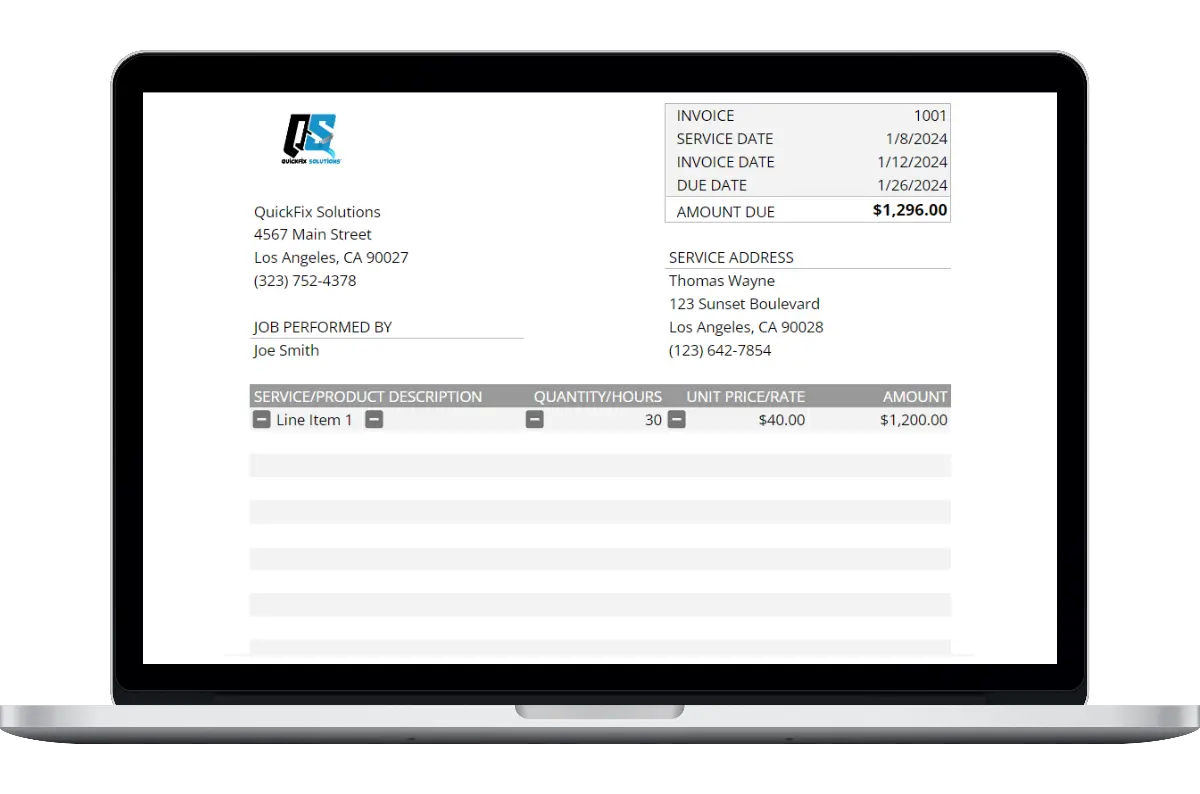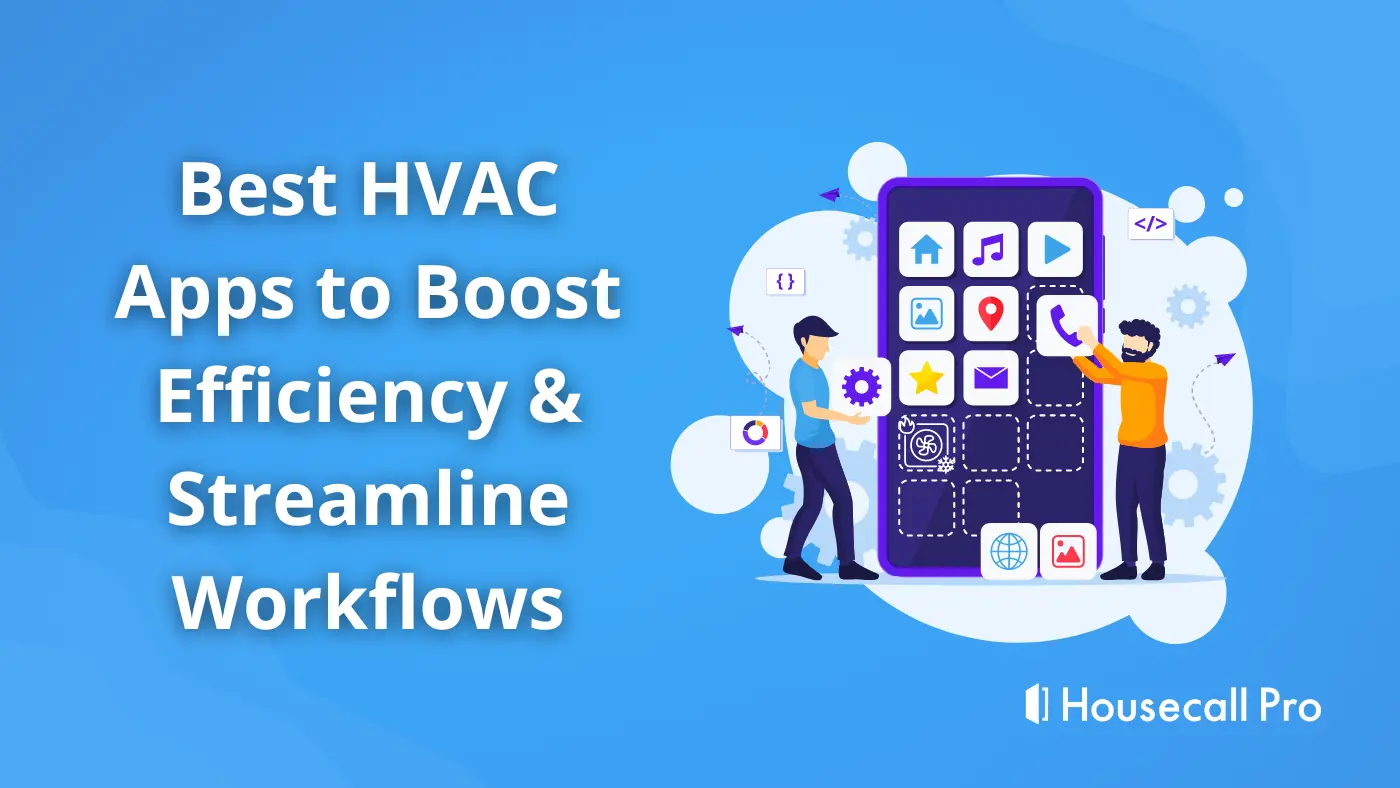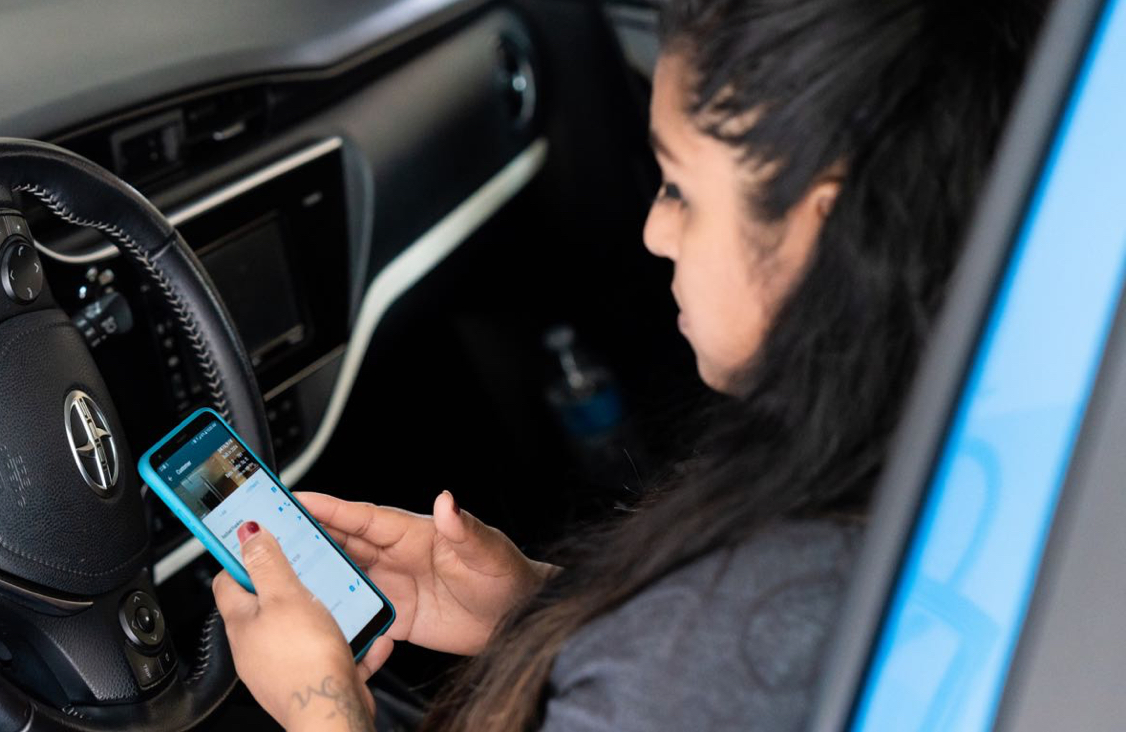
You’ve spent a lot of time building a great website for your business. Now you’re wondering how you can utilize it to gain more customers. We all know how important driving traffic to your website is for your business. It’s one thing to get a lot of visitors to your business’ website, but those high numbers don’t mean a lot if you’re not increasing conversion rates. In order to drive your customers to book a job with you, you’ll need to create an effective call to action or CTA.
What is a CTA?
A call to action prompts the customers visiting your website to take the next step and engage with your company. This includes downloading an offer, signing up for a newsletter, getting a free evaluation or booking a job. It’s your opportunity to ask your visitors to take action and work with you.
In order to ensure that you’re capturing the most customers, check out these five strategies for creating an effective call to action. Once you have a structure set, gaining more business will be easy as C-T-A.
1) Answer the ‘why’
First and foremost, your overall website design should inform visitors of the value they will receive by following the CTA. Review your site and ask yourself, “Why should they click on this button?” Make sure you give them a good idea of what they’ll gain from following your CTA by including relevant content and a clear message.
2) Location, location, location
Brick-and-mortar businesses know how important it is to be in the right spot to bring in customers. Look at your CTA as the ‘front door’ to your online presence.
In the past, it has been recommended that the CTA be “above the fold,” meaning your visitor can view it without having to scroll. Since websites are all different and there are now multiple parts of the page, you should consider placing a few throughout, providing multiple ‘doorways.’
Make sure the CTA is the most actionable item on your page. Research indicates have your CTA on certain sections of the page will result in more clicks based on the readers natural viewing pattern.
Pro Tip: Consider using CTAs in a mid-page sign-up strip, incorporating a sticky form that follows the scroll, or adding a side navigation panel with your sign-up form.
Marketing Experts also move their CTA form to the bottom, increasing their conversion by 20 percent. Test a few different placements to see what works best for you.
3) Create a sense of urgency
You want to make the call to action memorable but also create a sense of urgency. Text on the button should inspire immediate action. A few examples you could try are:
- Act now
- Call today
- Don’t delay
- Reserve your seat
Try not to be passive. Your text should be emotionally charged. Urgency compels consumers psychologically, and this works to improve your conversion because, as marketing expert Neil Patel points out, visitors will act quickly without overthinking it.
4) Colors and fonts
A great way to show urgency and importance is to use color schemes that pop and draw attention. Contrast the words on your button to make them pop out from the background. Check out some of these successful CTA examples and try a couple to decide which color works best for your business, different colors evoke different feelings. Marketing experts do warn against using black, brown or white, so keep that in mind when you’re choosing your color.
5) KISS it
“Keep it short and simple,” or KISS reminds you to stray away from overthinking it. If you want visitors to leave your site with one thing, it should be available by clicking on your call to action. Remember that less is more:
- The font should be readable.
- Make your text interesting and action-oriented.
- Don’t make the call to action too long.
- Have some open space on your button
- Don’t make the button too busy or cluttered.
Don’t forget
CTAs should be common sense. Yet, as essential as they are to driving new business, the Content Marketing Institute says CTAs are “among the most neglected of content marketing components.” Take the time to understand who your target audience is, examine your website’s messaging and guide your visitors to the path you want them to take with clear but simple call-to-actions.