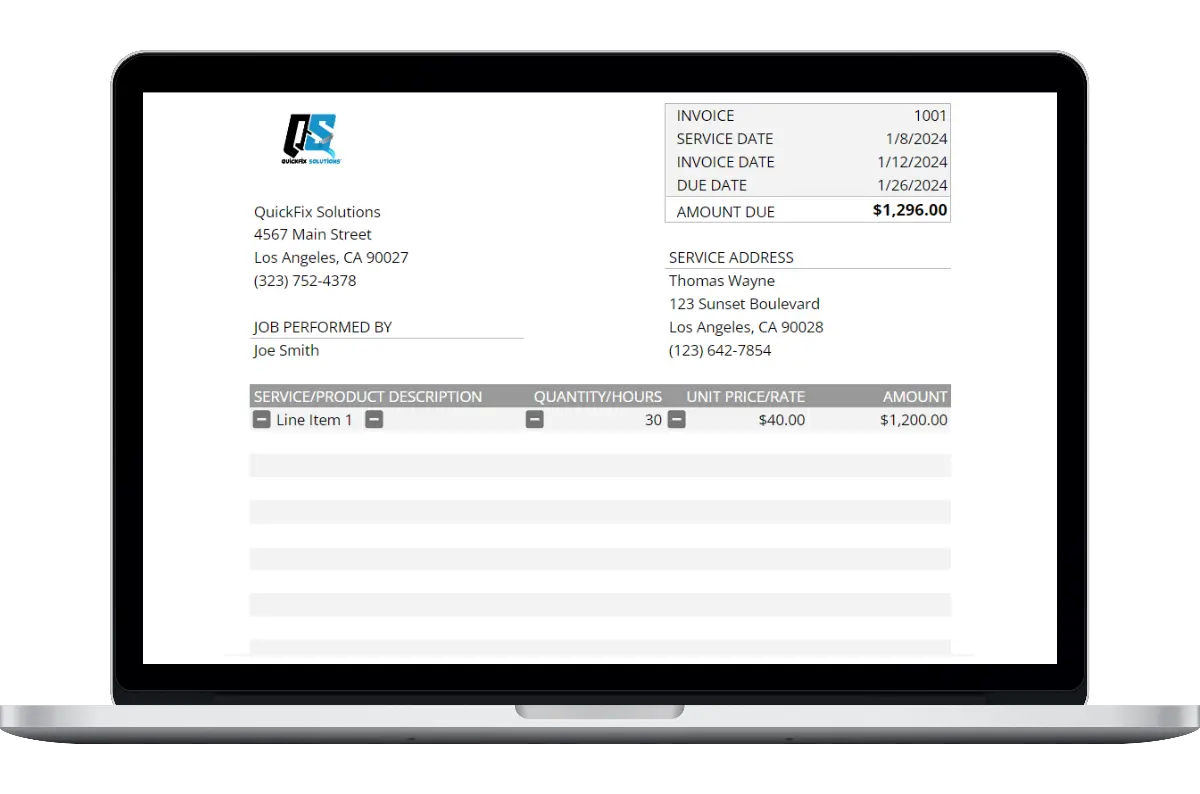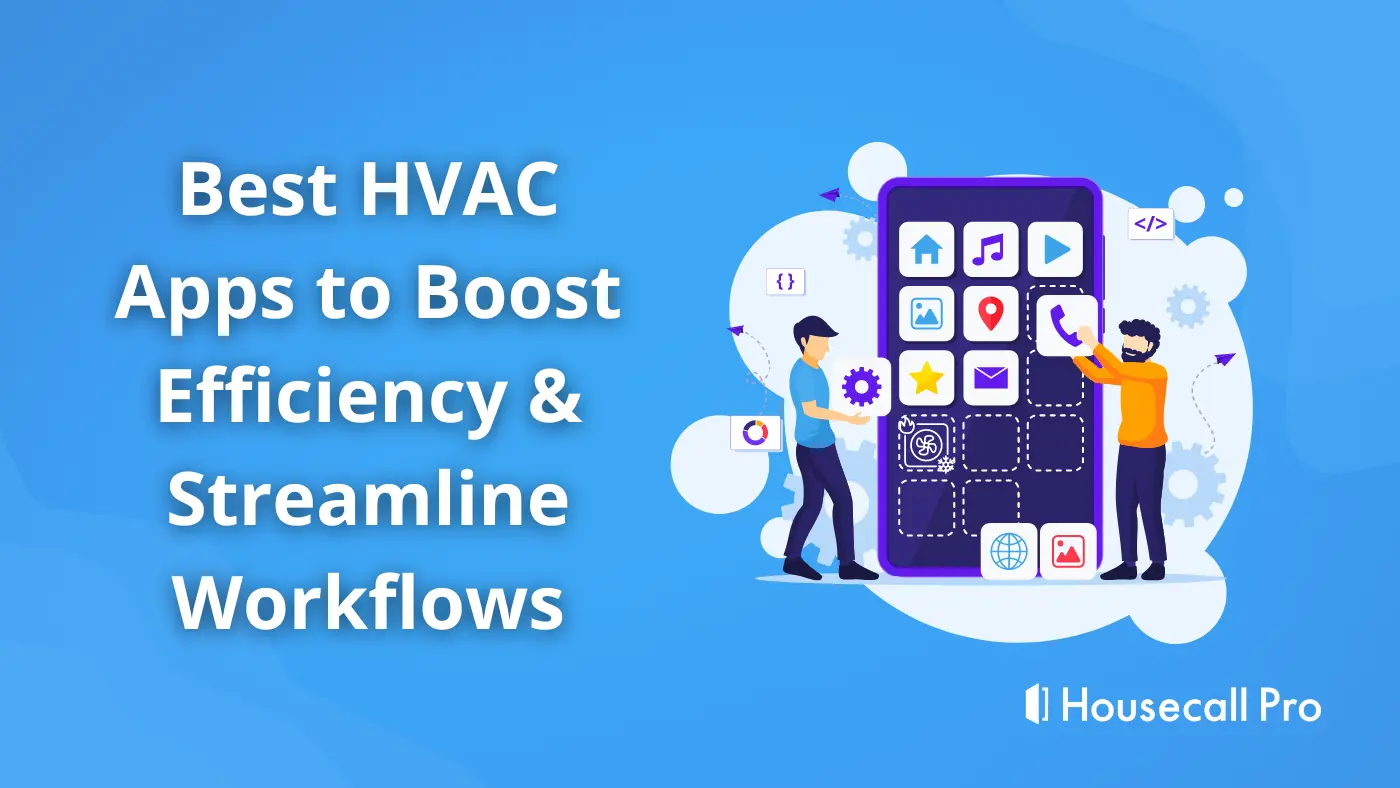No matter what service business you are in these days—landscaping, painting, plumbing, electrical, etc.—you need a great website. Gone are the days when homeowners would flip through the Yellow Pages looking for someone to help with their home problems. Today, customers go straight to the web.
If your electrician business doesn’t have a website, you’re missing out in a big way. We’ve shared this before when discussing how to start an electrical business; with 70,000 electrician companies out there, there’s a lot of competition. And people need help with their electrical systems each and every day. Whether building a new home, renovating an old one, or trying to deal with an electricity issue in their home, trust us, the demand is there.
In this article, we’ll discuss what you need to know when building an electrician website and provide examples of some sites hoping to inspire you.
Top 10 Best Electrician Website Designs to Draw Inspiration From
- 1. Mister Sparky
- 2. Magothy Electric
- 3. CSI Electric
- 4. A&P Electrical
- 5. Powerful Electrical
- 6. Ikon Electrical
- 7. Casey’s Electric
- 8. Art Electrical Services
- 9. TruTec Electric
- 10. Carlton Electric
- How Do I Create A Website For My Electrical Company?
- What is the Best Website Builder for Electricians?
- How Much Does an Electrical Contractor Website Cost?
- What Should Be On My Electrician Website?
- Scale & Grow With A Custom Electrician Website From Housecall Pro
1. Mister Sparky
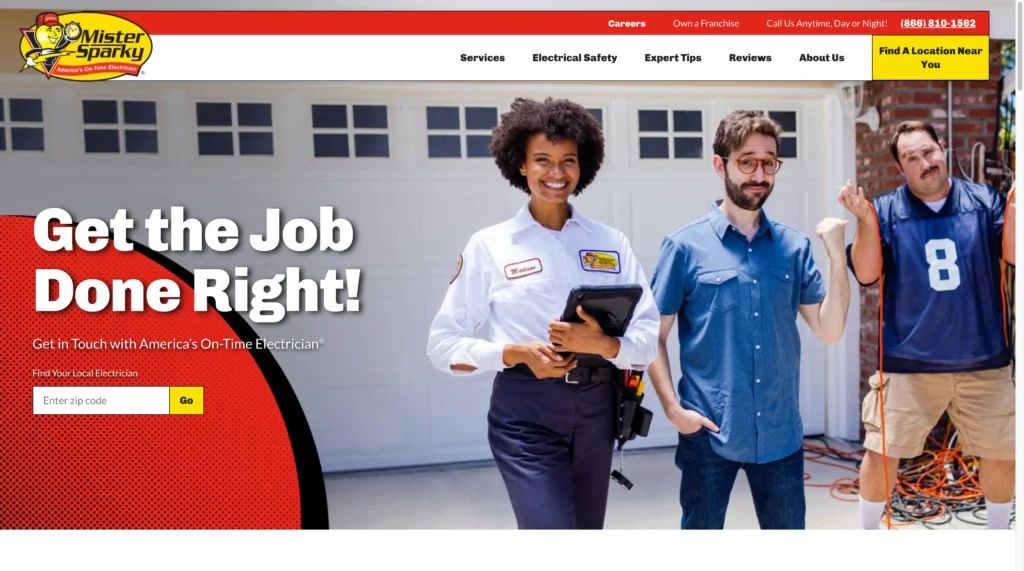
Mister Sparky’s website is a masterclass in consistent branding. The bold yellow and red accents immediately catch the eye, and the quirky hero image adds a touch of personality that sets them apart. What’s great about this site is how it blends humor with professionalism, making the user experience both memorable and engaging.
Visit Mister Sparky
2. Magothy Electric

Magothy Electric’s website is a testament to the power of great branding. The site features a chat bot for instant customer engagement, which is a fantastic tool for capturing leads. The use of real photos from satisfied customers’ projects adds authenticity and gives potential clients a clear picture of the quality they can expect.
Visit Magothy Electric
3. CSI Electric
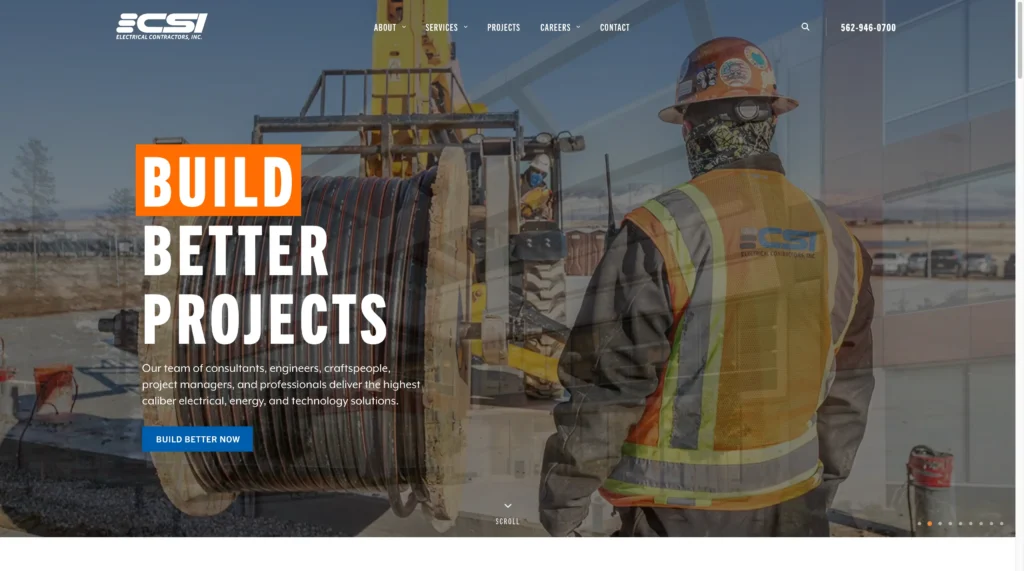
CSI Electric’s website impresses with its clean, minimalist design that puts the focus on family and company values. The site’s layout is straightforward and easy to navigate, allowing visitors to find the information they need without any fuss. It’s a great example of how less can be more when it comes to web design.
4. A&P Electrical
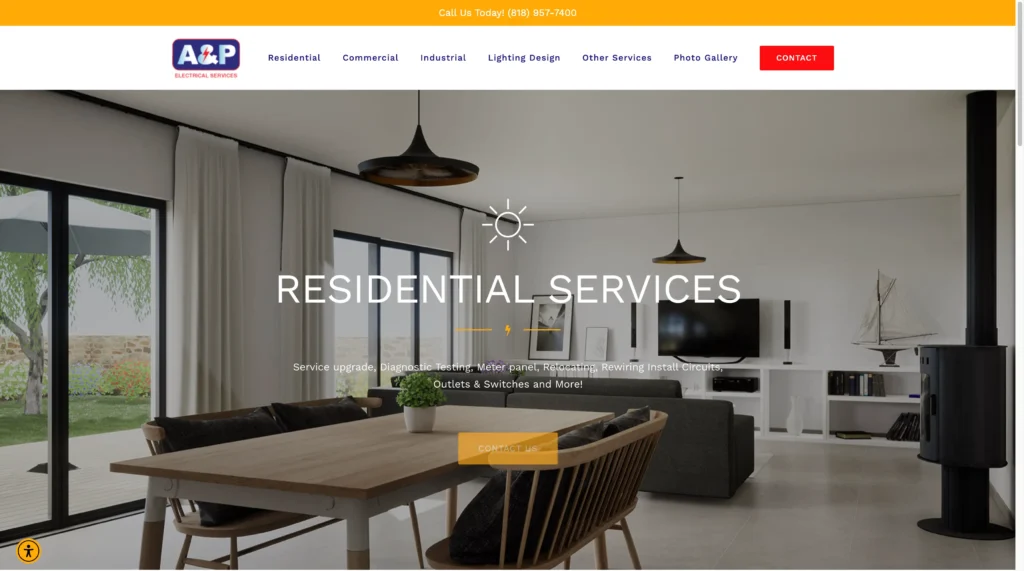
A&P Electrical’s website stands out with its simple and clean design. What really catches the eye is the prominent display of their HomeAdvisor badges, offering strong social proof that builds trust with visitors. The site is a perfect blend of professionalism and user-friendly design.
5. Powerful Electrical
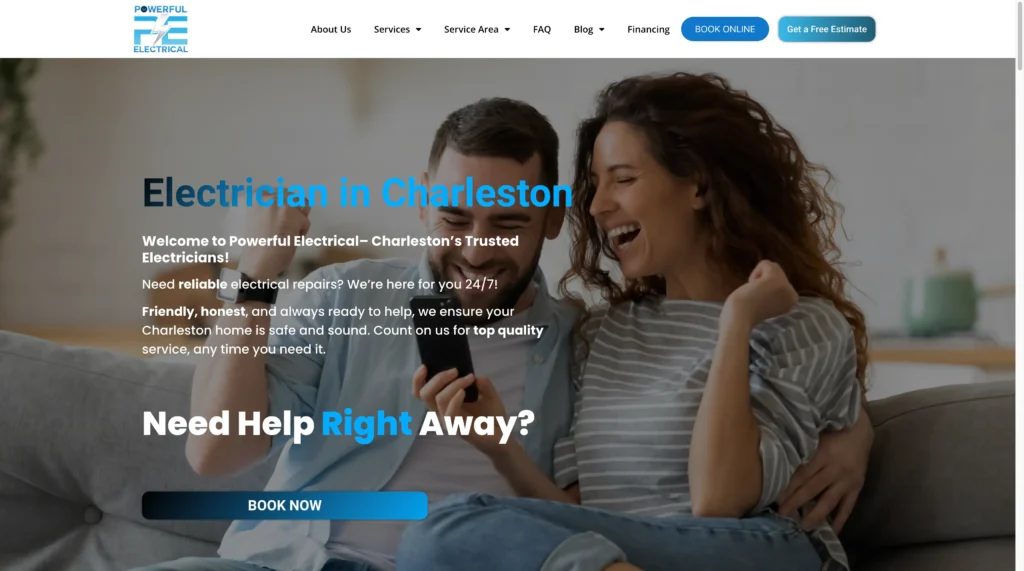
Powerful Electrical’s website is all about effectiveness. The design is simple yet powerful, guiding visitors smoothly towards taking action, whether it’s making a call or booking a service. The site’s clean layout and straightforward messaging make it easy for potential clients to connect.
6. Ikon Electrical
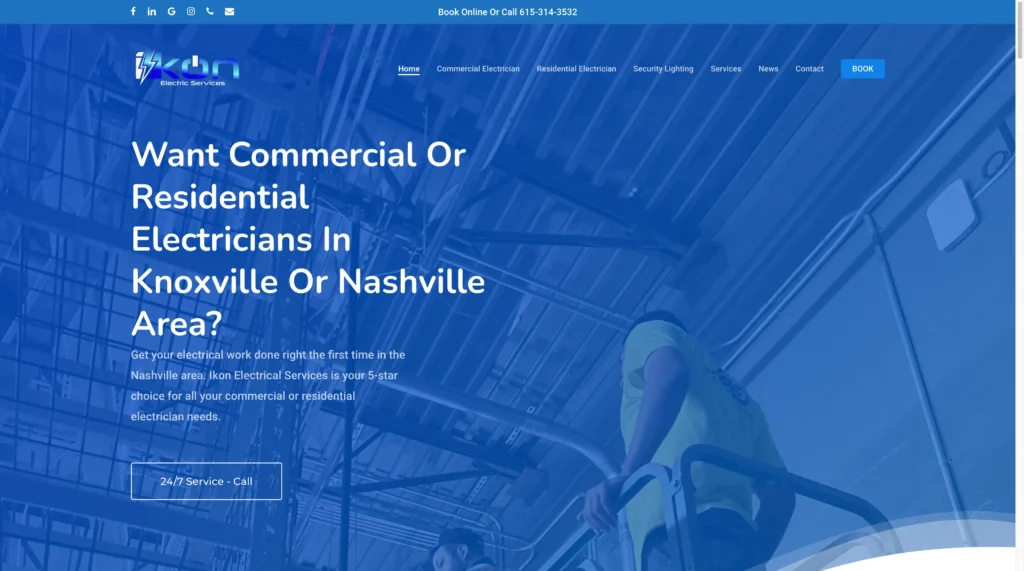
Ikon Electrical’s website is a great example of clarity and ease of navigation. The hero section clearly communicates what the page is about, and the navigation is intuitive, making it easy for users to find exactly what they need. It’s a design that’s both functional and visually appealing.
7. Casey’s Electric

Casey’s Electric captures attention with a creative heading in the hero section, emphasizing their long-standing business since 2008. What’s particularly impressive is their use of social proof, showcasing a list of big-name clients like Chipotle, Starbucks, and SD Airport, which instantly builds credibility.
8. Art Electrical Services
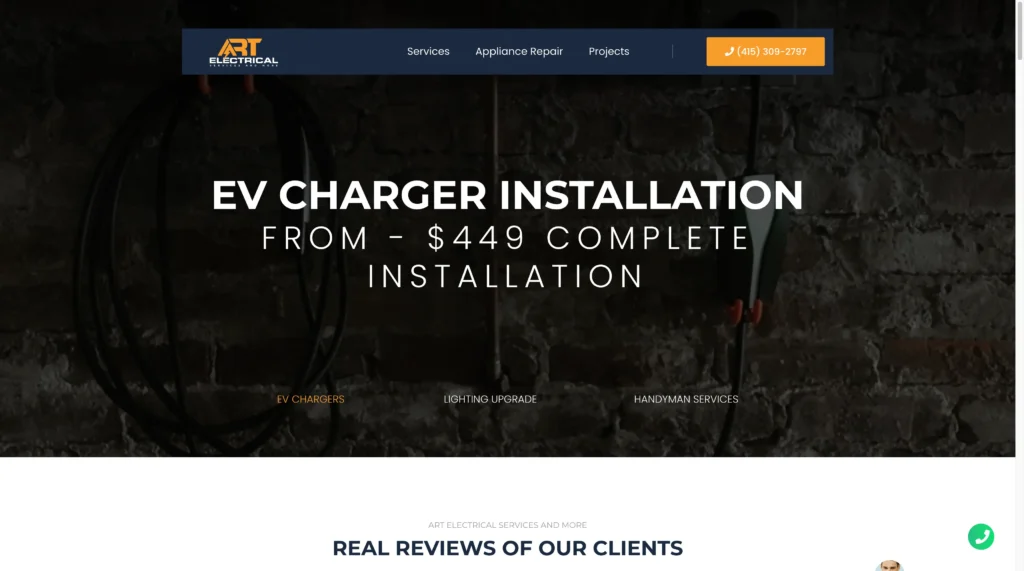
Art Electrical Services’ website is a sleek and simple design that makes it easy for customers to get in touch. The strategically placed call button in the corner ensures that visitors can easily reach out for services. It’s a no-fuss design that gets straight to the point, perfect for busy customers.
9. TruTec Electric
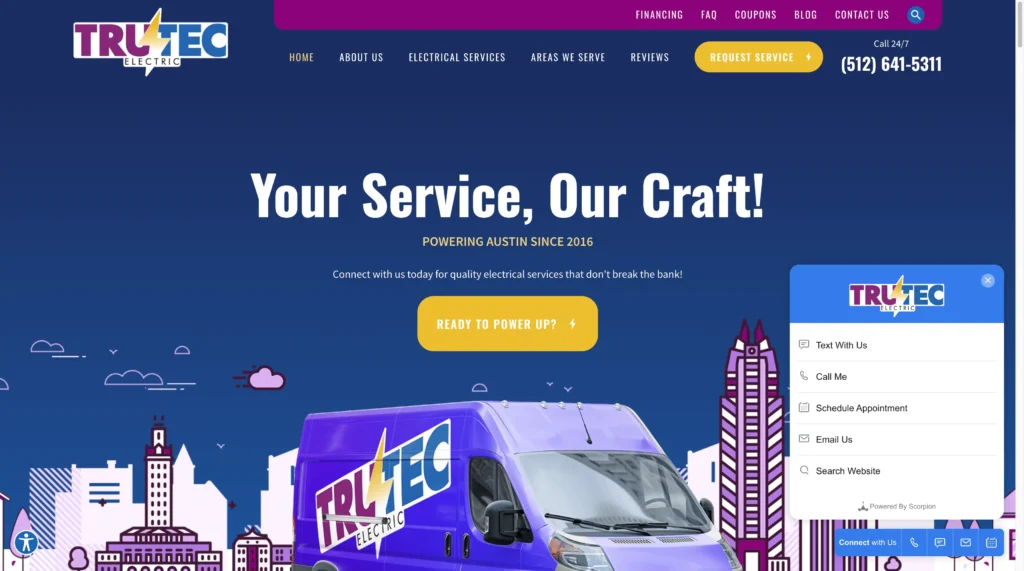
TruTec Electric’s website shines with its strong branding and on-page SEO. The site is not only visually appealing but also functional, featuring a widget that offers multiple contact methods, including text, call, or booking an appointment. It’s an excellent example of how to make it easy for customers to engage with your business.
10. Carlton Electric

Carlton Electric’s website makes a striking first impression with its engaging video header. The clean design and high-definition photos of finished commercial projects add a professional touch that showcases their capabilities. It’s a site that effectively highlights their work and draws in potential clients.
How Do I Create A Website For My Electrical Company?
At this point, you’re probably bought in that you need an electrician website for your company. But you’re probably scratching your head, wondering where to start. We’ve put together a list of helpful tips on what you need to do to create a great electrician website.
- Choose a Domain Name
A domain name is basically the name of your website and what prospective customers will use when trying to find your company online. The key here is selecting a memorable and relevant domain name that makes sense for an electrician business. Your domain name should reflect your brand and be easy to remember.
Here are some common domain name registrars that you can use to select and purchase your domain name.
- GoDaddy
- Namecheap
- Google Domains
- Bluehost
- Select Hosting & Website Builder
The next step after choosing and purchasing your domain is to choose the right hosting provider. A good host offers strong customer support and keeps your site running smoothly. To build your site without any coding knowledge, look for user-friendly platforms like WordPress, Wix, or Squarespace.
Here are some popular hosting providers to consider:
- Hostinger
- SiteGround
- Bluehost
- A2 Hosting
- Design Your Website
Now, it’s time to design your website. And before you get started, understand that design is super important when making a great first impression. Choose a clean, modern template that is mobile-friendly so your site looks good on all devices.
Make sure your site is easy to navigate and presents a professional image that builds trust with visitors. If the website offers a poor user experience (UX), you can trust that users will quickly bounce from your website and find a different one to peruse.
- Add Important Pages
While you can consider a one-page website, we typically wouldn’t recommend this for electrical businesses. We suggest that your site include pages like Home, About Us, Services, Gallery, Testimonials, and Contact Us.
These pages help showcase your expertise and make it easy for potential clients to contact you. As your business scales and grows, you may wish to add a blog page and fresh content periodically to help reach more customers, build trust, and establish authority. More on that in just a bit.
- Optimize for SEO
Search Engine Optimization (SEO) is what gets your electrician website noticed in search engines. Use relevant local keywords related to electricians in your content, titles, and meta descriptions. This will help improve your site’s visibility in search engine results, making it easier for customers to find you online.
- Unique High-Quality Images
We’ll you need great copywriting on your website to help persuade your target audience to choose your electrical business, too much text can be a turnoff. Website visitors love great imagery, even when we’re talking about electricity.
High-quality images can make a big difference in how your website is perceived. Use professional photos of your completed projects to showcase your work. This not only attracts potential clients but also builds credibility for your business.
- Create a Blog
Remember how we mentioned we’d share more on this later? Well, here we are. The thing is that to really help customers find you on the web, you need to be adding fresh and new content to your website all the time. A blog is one of the best ways to do that. It sends an alert to the bots that your website is active and has relevant and insightful information to share with the world.
Starting a blog on your website can be a great way to share electrical tips, project highlights, and industry news. Regular blog posts can improve your SEO and help establish you as an expert in the field. And, like we said, it keeps your site updated and engaging for visitors.
- Set Up Contact Forms
The worst thing you can do on your website is make it hard for customers to contact you when they need your products and services. So, make it easy for potential clients to reach you by setting up user-friendly contact forms on your site. Simple and accessible contact forms encourage visitors to inquire about your services and request quotes, which can lead to more business opportunities.
Get In Touch: 858-842-5746
Let us build your electrician website
On average, Pros increase monthly revenue generated through Housecall Pro by 50% after their first year.
See plan options and feature breakdown on our pricing page.
What is the Best Website Builder for Electricians?
Building a new website may seem overwhelming, but with time, patience, and some research, it’s not as hard as it seems. If you don’t have the budget to hire a website developer and designer, doing it on your own might be the best path forward.
WordPress–The Best Balance for Electricians
WordPress is a popular choice among electricians for good reason. It offers the perfect balance of design flexibility, cost-effectiveness, and scalability. With WordPress, you can create a professional-looking website with features like galleries to showcase your work, contact forms for easy client communication, and booking systems for scheduling jobs.
The best part? You can keep costs low while still having access to a wide range of plugins that improve your site’s functionality—WordPress scales with your business needs, whether you’re just starting or looking to grow.
Key Benefits of WordPress:
- Highly customizable to match your brand
- Low-cost hosting options to fit your budget with business plans starting around $25 per month
- Extensive plugin ecosystem for added features
- SEO-friendly, helping your site rank higher in search results
- Ideal for businesses looking to scale over time
Wix–Easy But Limited
Wix is known for its user-friendly drag-and-drop interface, making it a good option if you’re looking to build a website quickly without any technical skills. However, the ease of use comes with some trade-offs. While Wix allows you to create a site with minimal effort, it has limited customization options compared to WordPress. Additionally, Wix tends to have higher monthly costs, especially as your site grows and you need more features.
Key Benefits of Wix:
- User-friendly drag-and-drop interface
- Quick setup without technical skills
- Includes hosting and support in the package
Drawbacks:
- Limited customization options
- Higher monthly costs compared to WordPress as business plans start around $36 per month
Webflow–Advanced Design, But a Steeper Learning Curve
Webflow offers advanced design capabilities perfect for those who want complete control over their site’s appearance. However, it comes with a steeper learning curve, especially if you’re unfamiliar with web design. Webflow is also priced higher than WordPress, particularly for more complex sites, which might not be ideal if you’re working with a tight budget.
Key Benefits of Webflow:
- Advanced design capabilities for a custom look
- Flexible layout and design options
- No need to rely on templates
Drawbacks:
- A steeper learning curve, requiring more time to master
- Higher pricing for complex sites, starting around $39 per month
Duda: Great for Agencies, Less So for Small Businesses
Duda primarily focuses on agencies and freelancers, offering tools that simplify managing multiple sites. While it’s great for those who need to handle several client websites, it might be more expensive and less suited for a single electrician business. The platform does offer good multi-site management features, but if you’re running just one site, WordPress might be the more cost-effective option.
Key Benefits of Duda:
- Excellent for multi-site management
- Tools tailored for agencies and freelancers
- Organized workflow for managing multiple clients
Drawbacks:
- More expensive than WordPress, as it is about $149 per month for a white-label option
- Less ideal for single-site management compared to other platforms
Comparison: WordPress vs. the Competition
WordPress tends to be the best option for building a website for your electrician business. It offers unmatched customization, cost-effectiveness, and scalability, making it suitable for small startups and growing businesses.
While Wix is easy to use, its limited customization and higher costs make it less appealing. Webflow offers advanced design features but requires more time and money. Duda is ideal for those managing multiple sites but is more expensive.
Here is a quick comparison chart.
| Platform | Customization | Ease of Use | Cost per Month | Ideal For |
| WordPress | Highly customizable | Moderate | $25.00 | Scalability and cost-effectiveness |
| Wix | Limited customization | Easy | $36.00 | Quick setup with limited customization |
| Webflow | Advanced design capabilities | Moderate to Difficult | $39.00 | Advanced design with higher costs |
| Duda | Good for multi-site management | Moderate | $149.00 | Agencies managing multiple sites |
How Much Does an Electrical Contractor Website Cost?
So, now that you know how to get started in building a website, let’s get into a bit more detail on how much your website will cost, not just upfront but ongoing. Ultimately, here are the types of costs you need to consider:
- Domain Name: Your website’s online address (e.g., www.yourbusinessname.com). Domain names typically cost between $10 to $20 per year. Some domain registrars might offer discounts for the first year, but be sure to budget for the renewal price.
- Hosting: Hosting is where your website’s files are stored and made accessible on the web. Hosting costs can vary widely depending on the provider and your chosen plan. A basic hosting plan costs between $5 and $15 per month.
- Website Design: If you’re hiring a professional to design your website, the costs can vary significantly depending on your desired complexity and features. A simple design might cost around $500 to $1,500, while a more complex, custom-built site could range from $2,000 to $5,000 or more.
- Template or Theme: Many website builders offer free templates, but if you want something more unique or with additional features, premium themes can cost between $30 and $100 as a one-time purchase.
- Plugins and Extensions: You may need to purchase plugins or extensions. Some are free, but premium plugins can cost between $20 and $100 per plugin, either as a one-time fee or an annual subscription.
- Ongoing Maintenance: Websites require ongoing maintenance to keep them running. This might include updates, backups, and security checks. If you handle this yourself, it’s mostly a time investment, but if you hire someone, you might pay between $50 and $300 per month.
- Content Creation: Don’t forget the cost of creating content for your site, such as text, images, and videos. You might need to budget for professional copywriting, photography, or videography, typically between $100 and $500 per piece of content.
- SEO Services: You should invest in SEO services. Depending on the level of service and competition in your area, SEO costs can range from $500 to $2,000 per month.
Average Monthly Cost Estimate
| Budget Level | Monthly Cost Estimate | Features |
| Low Budget | $30 to $100 | Basic hosting, free theme, DIY maintenance |
| Mid-Range Budget | $100 to $500 | Premium hosting, professional design template, some paid plugins |
| High-End Budget | $500 to $2,000+ | High-performance hosting, custom design, ongoing SEO services, professional maintenance |
What Should Be On My Electrician Website?
We’ve already mentioned that, at the least, you should have the following pages on your website.
- Home: The Home page is your first impression—it should welcome visitors and provide a brief overview of your services. It should clearly state who you are, what you do, and how you can help potential clients with their electrical needs.
- About Us: The About Us page tells the story of your business. It is where you build trust by sharing your company’s history, mission, values, and team’s expertise. It’s a place to connect with your audience personally.
- Services: The Services page provides detailed information about your electrical work. It should clearly list and describe each service, from installations to repairs, so potential clients know exactly what you can do for them. We also recommend including pricing on this page so customers don’t have to contact you until they are ready.
- Gallery: The Gallery page is an opportunity for you to show off your completed projects, giving visitors a visual representation of your work quality. High-quality images of past projects help build credibility and allow potential clients to see the results they can expect when hiring you.
- Testimonials: The Testimonials page features reviews and feedback from satisfied clients. Positive testimonials build social proof and can be a deciding factor for new customers considering your services.
- Contact Us: The Contact Us page provides all the necessary information for potential clients to contact you. It should include your phone number, email address, physical location, and a simple contact form for inquiries.
But there is more to it than just the pages. Let’s look at the content that you need on your website within those pages. These things will help you create a website that is easy to find, is memorable to customers, and demonstrates your expertise and experience, helping you to grow authority and trust in the community you serve.
Clean and Modern Design
Your website’s design is the first thing visitors notice. So, you need to make a good impression or your customer may quickly vacate the premises. A clean, modern look makes your site feel professional and welcoming. It should be easy to navigate, with a layout that guides people through your content without any confusion.
Don’t overlook the importance of incorporating your logo, brand colors, and style, which helps you become more recognizable.
Responsive and Mobile-Friendly
An estimated 60% of web traffic comes from people using their phones and tablets. So, your website needs to work well on all devices. A mobile-friendly website adjusts to different screen sizes, making it easy for visitors to explore your site whether they’re on a computer, phone, or tablet. This not only helps everyone access your content, but it also helps your site rank higher in search results.
High-Quality Photography
We mentioned earlier that too much copy (i.e., written content) can be overwhelming and hard to consume when it isn’t broken up with imagery. Good photos make a big difference in how your work is perceived.
Using professional pictures of your completed electrical projects can attract potential clients by showing them your capabilities. These images can be placed throughout your website, giving visitors a clear idea of the quality they can expect when they hire you.
Helpful Hint: Remember that most customers might not understand what they are looking at if you show pictures with many wires. So, be thoughtful with images, show clean and neat work, and give customers an idea of the quality of work they can expect.
Project Portfolio or Gallery
Speaking of great images, we can’t reiterate enough that a portfolio or gallery is a great way to show off your work. This section should feature photos of your best projects with short descriptions.
A well-organized portfolio helps potential clients see the range of services you offer and the quality of your work. Whether you do residential, commercial, or industrial work, a strong gallery can help you stand out by giving visitors visual proof of your skills.
Unique Service Descriptions
Remember that your customers might not be up to speed on electrical lingo. So, try to use layman’s terms when describing your services. This helps visitors learn about your services and improves your visibility in search engines. Detailed service descriptions can turn visitors into clients by providing the information they need to make confident decisions.
Helpful Blog or Resource Section
A blog or resource section on your website can offer valuable information related to electrical work, such as tips, trends, and advice. Consider blog topics on the following that can help you build authority and trust.
- The Ultimate Guide to Electrical Safety in Your Home
- How to Choose the Right Electrician for Your Next Project
- Top 10 Common Electrical Problems and How to Fix Them
- Understanding the Benefits of Energy-Efficient Lighting Solutions
- What to Expect During a Professional Electrical Inspection
Easy to Spot Contact Info
The last thing you want is to make it hard for your customers to contact you. Burying contact information deep within the website is not just frustrating but might be enough to turn away valuable business and create a bad reputation for your business.
Your phone number, email address, and contact form should be easy to find on every website page, not just your contact page. Placing this information at the top of the page or in the footer makes it easy for visitors to get in touch when they’re ready to hire you. The easier it is for them to reach you, the more likely they will become your customers.
And, if you want to take this to the next level, create an online booking section on your website so that customers can reach out to you with their needs and you can reach out and get them on the books.
Reviews & Testimonials
A recent article suggests that 92% of consumers are more likely to purchase products or services after reading an authentic review. Seeing positive feedback from others reassures new visitors that you provide quality service. You can place these testimonials on a dedicated page or spread them across different sections of your site. By sharing real experiences from past clients, you help convince new visitors that they’re making a good choice by hiring you.
However, a word of caution here: Avoid the temptation to create reviews for the sake of creating reviews. Also, avoid asking family members or friends to leave reviews if they haven’t used your products or services. Authenticity is what really matters.
Call to Action (CTA)
Clear calls-to-action (CTAs) should be on every page of your website. CTAs guide visitors toward taking the next step, like requesting a quote or scheduling a consultation. These messages should be easy to find on pages like services and blog posts throughout your site.
Using clear and obvious language like “Get a Free Quote” or “Schedule a Consultation” encourages visitors to connect with your business, which can lead to more inquiries and new clients. Many website design templates offer CTA buttons to help these messages stand out from other content on the page.
Google Maps Integration
While most customers won’t come to you, as you are more likely to come to them, we still recommend Google Maps integration on your site. In the case of an electrical business without a storefront, this can help reassure customers that you are a real and reputable company in their community. And, of course, if you do have a storefront and sell parts, then a Google Map on your website will make it easier for these customers to find you.
Scale & Grow With A Custom Electrician Website From Housecall Pro
With the great website examples we have shared and all these helpful tips, you should be well on your way to creating a high-quality electrical contractor website that will help more of the right customers find you. But, if you are still worried that you don’t have the chops to build your own website, we’re happy to tell you that we can help.
Housecall Pro offers a custom website option for electrical contractors that is integrated with our proprietary electrician software with features such as live chat, reviews management, and online bookings. It’s a win-win-win situation.
But wait, there’s more! We can even help with automated marketing functions and campaign management, allowing you to spend more time offering high-quality electrical services to your customers.
Get started today with our free 14-day trial.